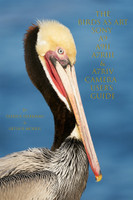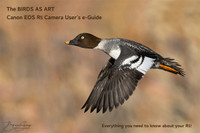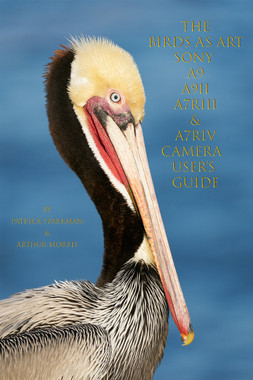Loading... Please wait...
Loading... Please wait...- 8636920906
- Gift Certificates
- My Account
- Home
- Camera Users Guides
- The Sony Camera User’s e-Guide and One Camera Set-up Video
Categories
The Sony Camera User’s e-Guide and One Camera Set-up Video
Product Description
The Sony Camera User’s e-Guide and One Camera Set-up Video
$100.00. Must specify one of these: a7r iii, a7r iv, a9, or a9 ii via e-mail to staffbaa@att.net
Download links will be sent via e-mail
In our new guide, we explain virtually every SONY menu item in detail that might be useful in bird, nature, or wildlife photography. And then we explain your options and state clearly which setting we use in different situations and why we go that route. This invaluable advice is based on many hundreds of hours in the field photographing birds and other natural history subjects.
In short, the SONY e-Guide is incredible. While I am proud of all the previously published Camera User’s Guides, my feelings about the SONY guide go far beyond that. The stuff on using Zebras with ISO on the Rear Wheel to get the right exposure every time is all Patrick Sparkman. Without his technical brilliance, this guide would not be nearly as valuable as it is. And like my good friend Dr. Cliff Oliver, Patrick is a superb researcher — if he does not know something, he will find it online very quickly, check it out, and draw his own conclusions. Not only are the SONY menus complex, but they offer a zillion options, many of which are hidden in sub-menus and Custom Settings. Patrick figured many of those out, I discovered a few, and blog regular Craig Elson came up with some incredibly helpful little menu tricks, tricks that solved some thorny problems. Thanks also to the eagle-eyed Dane Johnson who spotted a zillion typos and type-setting errors.
The longer and harder we worked on the guide, the more I wanted to price it at $200.00. But I did not want anyone to faint. The cost of the SONY Guide is $100.00. Your purchase includes the e-Guide itself and one of the four camera-specific videos. Extra camera videos cost $25.00 each. In each video, Patrick and I take you through all the relevant menu items. We urge you to follow along with your camera in hand. Here is short and timely excerpt from the guide:
Before You Begin
With the a7r iv, the a9, and the a9 ii, the last page of My Menu allows you to turn Display From My Menu on and off as needed. It is best to keep this On so that whenever you hit the Menu button on the camera, the last-viewed My Menu page will display. When you are setting up a new camera or working on your settings while following along with this guide, you should turn Display From My Menu to Off so that you do not have to scroll through endless menu items to find what you are looking for. With My Menu Off, hitting the Menu button will return you to the last viewed Menu screen.
Once you have read this far, we urge that you watch the video for your SONY body with the camera in hand while following all the instructions before consulting the remainder of this guide.
The e-Guide itself is 103 pages. The guide contains 13 sections:
The Introduction — This section contains a bit of the back-story on how the guide came to be.
Important Stuff — This section contains some important stuff
SONY Help Guides — Here you will find active links to the Help Guides for each camera body. Note: the Camera Manuals are pretty much useless.
Points of Emphasis — In this section, we reinforce and expand upon many of the important concepts that are covered in the video.
Additional Info — Here we cover tons of new stuff that we discovered in the 3 1/2 months after we created the four videos.
Clarifications In this section we detail nineteen fine points and sticky situations.
SONY Workflow In this very short section we outline our SONY workflow. No great shock there!
SONY Image Gallery with Educational Captions (77 images.) This collection of stunning images is meant to inspire, educate, and show folks what is possible with SONY gear. There is tons of AF info in the captions. And lots more.
SONY Zebras Coaching Gallery (14 images.) Here we explain exactly what we did with the Zebras to come up with a perfect exposure.
Tracking Flexible Spot Gallery 8 images.) The images here demonstrate the use of SONY’s most valuable AF Area Mode.
Thanks! Here we thank the many folks who helped us to improve the guide.
About the Authors Learn a bit about artie and Patrick.
The “If-the-World-Does-Not-End” BIRDS AS ART 2020/2021 IPT Schedule. Just in case …
So What Does the SONY Guide Cover?
Under Points of Emphasis
Note: items without comment are self-explanatory.
Using Zebras to Get the Right Exposure in Manual Mode Patrick’s technique allows you to make perfect or near-perfect exposures quickly and consistently.
Using Zebras to Get the Right Exposure in Manual Mode Illustrated Thanks to an amazingly cooperative crane, this item shows how Zebras are set in an actual shooting situation.
A Final Word on Zebras We explain the fine points of using Zebras in bright sun versus using Zebras in the shade.
Using Zebras to Get the Right Exposure in Shutter (or Aperture) Priority This technique is used by artie at times when creating pleasing blurs.
Mechanical vs Electronic Shutter It is important to know which to use with each camera …
Silent Shooting Silent Shooting is closely linked to Mechanical vs Electronic Shutter.
Slots 1 & 2
Auto Review Really valuable info here.
Focus Areas and Focus Area Limit Along with Zebras, the info here is the meat of the guide.
a7r iv vs. a9 ii Comparing these two great bodies.
My Menu Learning how and what to place on your My Menus helps folks operate their SONY bodies more efficiently.
Additional Info
Enlarge Initial Position Explains how to see the area of sharpest focus in an image; it only works before the images are downloaded.
Telephoto Lens Focus Range Limiter Switch Explains how and why to set this important switch.
Initial Focus Acquisition Problems With Telephoto Lenses The tips here and in DMF below might be worth the price of the entire guide.
Pre-AF The jury is still out on this one but artie likes it.
Direct Manual Focus (DMF)
Camera Direct Manual Focus (DMF)
An Important AF Note for a9 ii Users Learn about a problematic dial on the a9 ii.
Optical Steady Shot (OSS)
Optical Steady Shot (OSS) on Telephoto Lenses
Diopter-adjustment Dial
Firmware Updates
Touch OperationNaming Your Camera Bodies Can save you lots of hassles.
Saving/Loading Settings
Sensor Cleaning
Anti-dust Function New to the a9 ii only.
Reg. Custom Shoot Set
Function Menu Set & the Fn Button Learn to customize the screen that comes up after pushing the Fn button.
More on Face/Eye Priority in AF Super-important if you want to use the fabulous Tracking Flexible Spot (M).
The SONY Histogram Our comments here will likely surprise you.
Display Quality/a7 Series Bodies
Saving Settings to the Mode Dial
Compressed vs. Uncompressed
Image Review with the Control Wheel This was a “duh” moment for artie.
When to Turn Off Zebras. Super-important.
SONY US Repair Advice Also super-important.
Vertical Grip
Under Clarifications
Power Save Start Time
AEL Button
Using SONY with an Adapter
The Eye Sensor (Tiny Window Above the Viewfinder). Valuable stuff here …
The Mysterious Viewfinder Blackout Problem Dealing with SONY’s most annoying problem.
Assigning Finder/Monitor to a Custom Button
Another Possible Finder/Monitor Solution
Return to Center
Bright Monitoring A must for astrophotography.
e-Front Curtain Shutter
Manual Focus Toggle A fabulous tip for macro photographers (often combined with Focus Magnifier below).
The Top Wheels
If You Use Rear Button Focus
Focus Magnifier Fabulous tips for macro photographers (combined with Manual Focus Toggle above).
The Viewfinder Level
Changing the Focus and Drive Modes
AF Illuminator
AF Sensitivity
Focus Peaking
Shutter Priority for Video