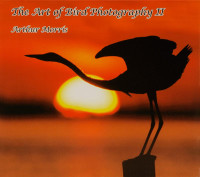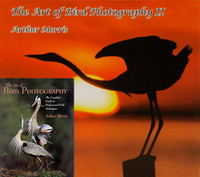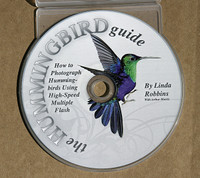Loading... Please wait...
Loading... Please wait...- 8636920906
- Gift Certificates
- My Account
- Home
- Books, Videos and Training / Instruction
- Books and E-Guides by Arthurs Colleagues
- APTATS II - Book 2 on CD only
Categories
APTATS II - Book 2 on CD only
Product Description
|
APTATS II CD (Advanced Photoshop Tips and Techniques Simplified II) APTATS II includes sample images for each tutorial so that you can easily follow along and practice. Dozens and dozens and dozens more screen captures will make your trip through each tutorial both pain-free and mistake-free. After working the sample images you can try each technique on some suitable images of your own. In short order you will own the techniques. Once that happens you will find countless new uses for the techniques. For me the great revelation that I garnered from APTATS II is that using Layer Masks (paint with black to reveal, paint with white to restore) and Hide All Layer Masks is actually simple. And if you do make a small error while painting, you can simply hit X and paint to correct your error. (When using a Quick Mask you need to go back in History in order to correct mistakes.) Here are the tutorials in APTATS II: · Composition Correction: Increase Lead Room Without Cropping/Basic · Composition Correction: Increase Lead Room Without Cropping/Intermediate · Composition Correction: Increase Space Near a Frame Edge/Advanced · Super-Fast Element Removal: Basic · Super-Fast Element Removal Plus Composition Improvement · Gradient Background Blur · Mask Blending for Mega-Depth-of-Field · Selective Highlight Detail Enhancement · Selective Noise Reduction and Sharpening · Selective Sharpening with Finely Detailed Edges · Average Blur Color Balance Trick BIRDS AS ART is proud to announce that we are now shipping APTATS II CD (Advanced Photoshop Tips and Techniques Simplified II). Unlike APTATS I, APTATS II is a professionally designed, packaged, and burned CD. APTATS II sells for $30 plus shipping and handling. Sandhill Crane, vertical head and neck, Indian Lake Estates, FL Image Copyright 2009: Arthur Morris/BIRDS AS ART Canon 800m f/4 L IS lens with the EOS-1D MIII. ISO 400. Evaluative metering +1/3 stop: 1/800 sec. at f/8. 45-Point AAFPS AI Servo AF (best for vertical head and neck side portraits). Here is still one more made with the help of the BLUBB (BAA Big Lens Ultimate Beanbag), this time with the window completely lowered. Again, the original capture is on the left, the optimized file on the right. Even though I correctly used 45-Point, I placed the bird too far forward in the frame for a pleasing composition. This is a common occurrence; using Roberts the “Composition Correction: Increase Lead Room Without Cropping/Basic” technique (from APTATS II) alone will save me hours of processing time each month. Using the new method allows you to do in 30 seconds what it used to take you two-three minutes to do using Quick Masking techniques. I removed the feather fluff from the tip of the bill by working large and using two Quick Masks as described in APTATS I. Total time to move the bird: less than 30 seconds. Total time in Photoshop mostly to clean the tip of the bill: less than two minutes. NOTE: If you plan to also purchase the APTATS I, please see the bundle deal here
|