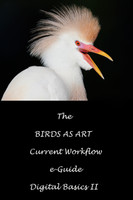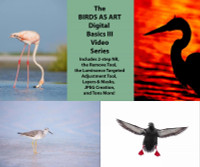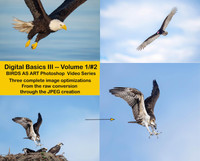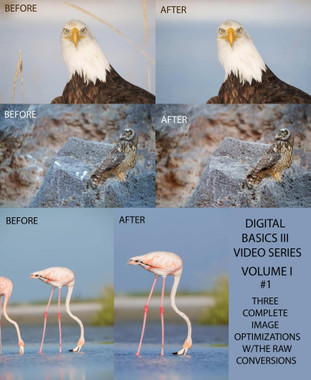Loading... Please wait...
Loading... Please wait...- 8636920906
- Gift Certificates
- My Account
- Home
- Digital Basics
- Digital Basics III Volume I/#1
Categories
Digital Basics III Volume I/#1
Product Description
The Digital Basics III Volume I/#1: $25.00
Nearly an hour in length, DB III/VOL I/#1 has you sitting by my side at my Apple 16″ MacBook Pro (M2 Max, Silver) as I optimize the three images above. You will see that I use and recommend only Photo Mechanic (for both MACs and PCs) for picking my keepers and browsing and that I do my raw conversions using Camera Raw (Version 16.0.0.1677) in Adobe Photoshop 2024 (25.0.0 Release). Note that Camera Raw is identical in Lightroom.
Right off the bat you will learn to customize the panels (sometimes called tabs) and put them in the order you wish to use them. For me, those include Color, Light, Detail, and Color Mixer. Then, for each image, I take you through all the raw conversion sliders including the Color Temperature (White Balance), setting the White and Black points, adjusting the Highlight and Shadow sliders, and rarely, setting the Exposure and Contrast sliders. You will learn to use the new Remove Tool, the new Luminance Targeted Adjustment Tool, and my two-step noise reduction strategy. I use all three of those on virtually every image that I process. The second image, the Short-eared Owl, was created at ISO 12800. You will learn why and how I used Topaz Sharpen AI on various images.
After the master .TIF files are saved, you will learn how I size and sharpen the stunning JPEGs that you see on the blog every day.
You can purchase DB III/Volume I/#1 for $25.00 by purchasing this item or you can opt to purchase the Volume I series, videos #1 to 5, for the bargain rate of $99.00 for the first five videos. To do that click here. The plan is to publish about 1 video/week. If the project is well received, there will be future volumes. I have already picked the images for DB III, Volume I/#2!