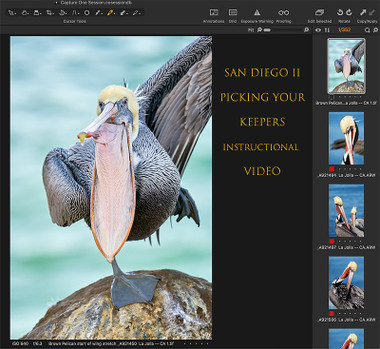Loading... Please wait...
Loading... Please wait...- 8636920906
- Gift Certificates
- My Account
- Home
- Books, Videos and Training / Instruction
- Books and E-Guides by Arthur Morris
- San Diego II Picking Your Keepeers Instructional Video
Categories
San Diego II Picking Your Keepeers Instructional Video
Product Description
San Diego II Picking Your Keepeers Instructional Video
$20 via electronic download. Order your copy in the BAA Online Store here
In this one hour, sixteen-minute Capture One screen capture video, sit beside me as I pick my keepers from an almost 800-image folder entitled San Diego II. Learn what makes one image better than other very similar ones. Learn the minutiae of head angle and light angle and the compositional fine points (including the importance of using diagonal lines to your images) that make one image a keeper and others in the series insta-deletes. Learn more about wing positions and flight poses. And tons more. In the video, I comment on my image optimization plans for many images and throw in some in-the-field and capture tips as well. With today’s digital camera bodies offering superb autofocus accuracy, fast frame rates, and often ridiculously large image files, learning to edit (pick your keepers) tightly is an important skill to develop.
This video tutorial is done in Capture One., but it does not matter whether you use Photo Mechanic, Bridge in Photoshop, or Lightroom to pick your keepers; it is the principles that are involved in making each keep-or-reject decision that will prove to be invaluable.
During IPTs, editing sessions like the one in the video are extremely popular; everyone always learns a ton — why didn’t I see that? — and folks often clamor for more.
Please note: This is a large file so please download it with a good internet connection.
Please note: You will receive your PDF file via e-mail the same or next business day.