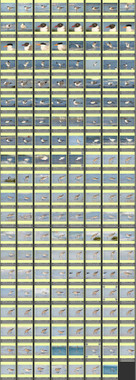Loading... Please wait...
Loading... Please wait...- 8636920906
- Gift Certificates
- My Account
- Home
- MP4 Photoshop Tutorial Videos
- The Laughing Gull/Red Knot (and more) DeSoto Picking Your Keepers Video
Categories
The Laughing Gull/Red Knot (and more) DeSoto Picking Your Keepers Video
Product Description
The Laughing Gull/Red Knot (and more) DeSoto Picking Your Keepers Video
$30.00 via e-mail with a link for electronic download
With the popularity of the mega-high megapixel/blazingly fast frame rate camera bodies, you need to be able to pick your keepers quickly and efficiently to avoid being buried in tens of thousands of images and to keep from filling so many hard drives that you cannot find a single image. I have lots of friends like that … The Canon R5 (20 fps @ 45MP) and the Sony Alpha a1 (30 fps at 51MP) are the main culprits. I think that John Johnson created more than 7000 images during the morning session on 10 April. (Oh, what a morning that was!) But even 15 fps bodies @ 22 or 24 MP can swamp you quickly if your editing (picking your keepers) skills are sub-par.
In the Laughing Gull/Red Knot DeSoto Picking Your Keepers Video, you will sit at my side as I blaze through the two thousand four hundred thirty four images in Capture One, tagging the keepers and then deleting the untagged rejects. Many folks have asked, Why not tag the rejects to be deleted rather than tag the keepers? A look at the stats above provide the answer: on average, I am deleting well more than 90% of the images I create. Tagging the keepers is a lot less work!
As regular readers know I am forced to pick my keepers in Capture One because SONY does not embed a full sized JPEG into each raw file. Canon and Nikon both embed a full-sized JPEG in each raw file at the moment the image is created. Without a large embedded JPEG in all of my SONY files, the images cannot be enlarged to check for sharpness in either Photo Mechanic or BreezeBrowser. But the stuff you will learn on the video will help you with your editing regardless of the browsing program that you use. My methods will even work in PhotoShop Bridge or Lightroom.
In the video, I let you know why I chose to keep one or two images from a ten or fifteen frame sequence while deleting many similars. Two huge factors involved are head angle and the position of breaking waves or wavelets. Both are discussed at great length. The video is one hour, thirteen and one-third minutes long. Rest assured that had I not been yakking so much to teach y’all what to look for, it would have taken me just a fraction of that time to edit the 2434 images. In fact, when I picked my 12 April morning keepers from the 3729 captures, it took me exactly 21 minutes (on the clock!)
You will see how the bird’s nictitating membrane can ruin an image. You will learn that faulty compositions and clipped wingtips or feet result in insta-deletes. You will see that my single biggest problem is placing the bird too low in the frame … You will learn my shooting strategies — when and why I hold the shutter button down on occasion. You will see how a second bird intruding into the frame will usually but not always result in a deletion. There is also lots of natural history and ID info in the video, along with processing strategies and tips.