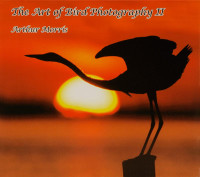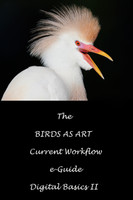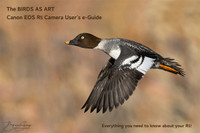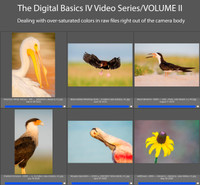Loading... Please wait...
Loading... Please wait...- 8636920906
- Gift Certificates
- My Account
- Home
- Digital Basics
- The BIRDS AS ART Current Workflow e-Guide (Digital Basics II) - PDF
Categories
The BIRDS AS ART Current Workflow e-Guide (Digital Basics II) - PDF
Product Description
The BIRDS AS ART Current Workflow e-Guide (Digital Basics II) - PDF
BIRDS AS ART Books is proud to announce the publication of The BIRDS AS ART Current Workflow e-Guide (Digital Basics II).
The original Digital Basics was — with more than 6,000 copies sold — a huge best seller. Since I switched to Mac in May of 2014, many folks have been clamoring for a new version of Digital Basics that better reflects my current Macbook Pro/Photo Mechanic/DPP 4/Photoshop/Neat Image workflow. The new e-guide also includes a section on making RAW conversions in Adobe Camera RAW. This nearly 19,000 word, 88+ page PDF is solid-packed with on-point how-to writing. My specialty. With only 12 screen captures and zero photographs this is a no-fluff publication.
All you need to do to improve is follow the simple written directions, all written in the clear, concise, easy to follow style that have made all BAA publications and the blog so popular. Your PDF will be sent either by e-mail or by Hightail.
DB II represents a stand-alone purchase; there will be no free updates. From time to time, I will share new Photoshop techniques on the blog that will be announced as a Free-to-All Digital Basics II Updates. At some point, those might be consolidated and possibly a new version might be available for purchase. Might. There is no discount available for folks who purchased the original Digital Basics.
As there is lots of information in Digital Basics that is not covered in the new guide, we will offer a money saving bundle for new purchasers: DB and DB II for only $50. What from Digital Basics is not included in the new guide? Lots, but especially the many advantages of digital capture, the extensive sections on understanding histograms and (digital) exposure, my PC workflow, file management, setting up and using Downloader Pro and BreezeBrowser, and lots of Photoshop stuff that I no longer use regularly.
So what is included in DB II?
- Photo Mechanic basics including ingesting and detailed editing (choosing your keepers) instructions
- My filing system
- Why RAW capture/JPEGs OK for some
- Simple DPP 4 conversions
- ACR RAW conversions (for Photoshop and Lightroom users)
- Stuff you need to know before optimizing your images in Photoshop
- Keyboard shortcuts and creating personalized keyboard shortcuts
- My Photoshop workspace.
- A great tip on working large
- Making selections
- The Quick Selection Tool
- The Magic Wand Tool
- The Lasso Tool
- Making Color Range selections
- Quick Masking techniques
- Layer Masking for dummies
- Cropping fine points
- Dust spotting
- Adding canvas
- Filling in canvas
- Leveling an image
- Using the Ruler Tool
- The image rotation shortcut
- John Haedo Content Aware Fill
- Dealing with whites
- Making a Color Range Selection for the Bright Whites
- Restoring Detail in the Whites
- Dealing With Image Tonality
- Making Levels adjustments
- Making Curves adjustments
- Tim Grey Doge and Burn
- Denise Ippolito Brush Opacity Magic
- Image Clean-up Techniques
- The Patch Tool
- Nik Color Efex Pro
- The Spot Healing Brush
- My NIK 25/25, 30/30, and 50/50 Detail Extractor/Tonal Contrast recipes
- Making Color Balance adjustments
- Making Hue-Saturation adjustments
- Making Selective Color adjustments
- A Selective Color Trick for super-saturated reds
- The Average Blur Color Balance technique
- The RGB Curves Adjustment Color Balancing technique
- Digital Eye Doctor techniques
- Selective Sharpening via Contrast Mask
- Fast and Dirty NeatImage Noise Reduction (only for folks who own the Professional Post-Processing Guide)
- Saving your master file
- Sharpening basics
- Sharpening for prints
- Creating JPEGs
Note: The topics above that were included in the original Digital Basics have been checked for Mac compatibility, re-checked for accuracy, in some cases clarified, re-written, and expanded.
Also Note: Your PDF file will be attached to the email sent to you
Rejoinder: the material in DB II needs to be studied and then practiced. It cannot be absorbed by osmosis.
Once you receive your copy I would love to receive feedback by e-mail.