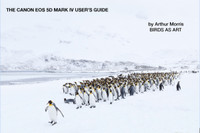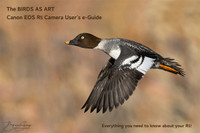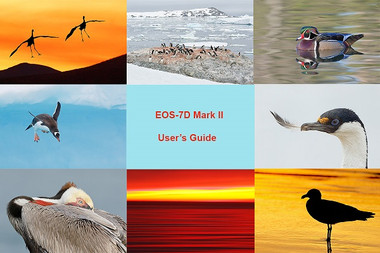Loading... Please wait...
Loading... Please wait...- 8636920906
- Gift Certificates
- My Account
- Home
- Camera Users Guides
- Canon 7D MK II Users Guide - Emailed PDF
Categories
Canon 7D MK II Users Guide - Emailed PDF
Product Description
The guide contains 23,196 words in 516 paragraphs. There are 24 photos and screen captures interspersed in the main body of the text and a gallery of 23 additional 7D II images that show what the camera is capable of with a variety of lens and lens/TC combinations. We would love your feedback.
What Else is in the Guide?
In the 7D Mark II User’s Guide you will learn everything that I know about the important topics listed below, and better yet, I explain the options for each along with my reasons for choosing a specific setting in a specific situation.
Handling the WHITEs
The top LCD and all camera control buttons
7D Mark II drive modes
How to manually select an AF sensor
Choosing an AF Area Selection Mode; how and why (includes extensive detail)
Moving the AF point or Zone
The creation of in-camera Multiple Exposures and in-camera HDR images (includes extensive detail)
Live View Shooting and AF choices (all new in the 7D II)
Menu Item Access
Coverage of almost all Menu Items and Custom Functions including the following: Image Quality, Auto Lighting Optimizer, Lens aberration corrections settings, Highlight Tone Priority, AF Configuration Tool (as above, this includes details on the custom setting that I use), Acceleration/deceleration tracking, Tracking sensitivity, Lens drive when AF impossible, Orientation linked AF point (I love this feature), Highlight alert, Histogram display–do you know how to access both histograms at once?, Auto rotate, Image Jump, LCD Brightness, Info button display options, Custom Shooting Modes set-up, ISO Safety shift, using the Q button, setting up rear focus, and setting up your My Menu feature (among others).
The guide is–of course–written in my informal, easy-to-follow style.
Please note: Some Menu items are not covered in this guide for one of several reasons:
1: They deal only with the creation of movies (not covered)
2: They are irrelevant to nature photography.
3: After spending hours studying the 7D II Instruction Manual and consulting others I have no clue as to the purpose or the reason for the existence of a given feature.
Though I recommend that the irrelevant and confusing items be left at the default settings, I do, in most cases, I refer you to the relevant page in the 7D II Instruction Manual. If you follow up, it just might turn out that you are a lot smarter than me. In those cases I would love to hear from you via e-mail. So far none of the above have prevented me from creating many spectacular images with my 7D II.
Please note that this guide does not contain a table of contents or an index. To search the document for a given topic simply hit Control F to search. When the Find box pops up, simply type the term that you are looking for into the field and hit Next. This will allow you to find what you are looking for quickly and efficiently.
If you purchase the 7D II UG and it helps you to create better images, please feel free to send no more than two 1200 pixel wide or 900 pixel tall sharpened JPEGs to me via e-mail along with your comments. I will be glad to do a short critique if so requested.